>>For this, you have a valid photo with '.ico' extension. The height and the width of the icon you see in the address bar should be 16 X 16. You have basic knowledge of HTML to add a meta tag in the page, if not then no problem, it is easy to learn. Here I am posting you very simple method to add icon:
1.) Create an image file, 16 X 16 (height=16 px and width=16 px) using image editor and save it as .ico file.
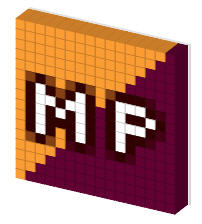
2.) Upload icon file to the root or in the image folder. e.g:- http://www.mywebsite.com/mywebsitelogo.ico or http://www.mywebsite.com
/images/mywebsitelogo.ico
3.) Open html files one by one and insert the following code between and tags:
<LINK REL="SHORTCUT ICON" HREF="/images/mywebsitelogo.ico">
4.) Upload the html files and check it in the browser
1.) Create an image file, 16 X 16 (height=16 px and width=16 px) using image editor and save it as .ico file.
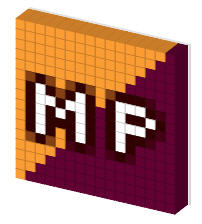
2.) Upload icon file to the root or in the image folder. e.g:- http://www.mywebsite.com/mywebsitelogo.ico or http://www.mywebsite.com
/images/mywebsitelogo.ico
3.) Open html files one by one and insert the following code between and tags:
<LINK REL="SHORTCUT ICON" HREF="/images/mywebsitelogo.ico">
4.) Upload the html files and check it in the browser





No comments:
Post a Comment